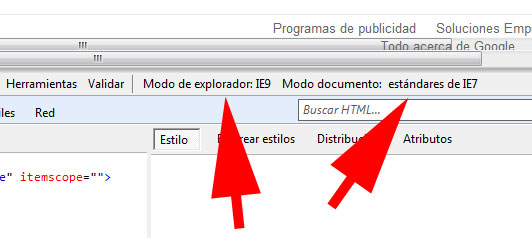Hoy me he encontrado con un problema que parecía una tontería pero que al final me ha costado un rato encontrar la solución.
El problema es que estaba usando un componente javascript que «pinta» un menú. Este componente recibe una matriz de N dimensiones que representan los menús y submenus.
Simplificando, este array recibe por cada elemento del menú el texto a mostrar y la URL donde lleva esa opción de menú. Finalmente el componente genera algo de este estilo:
TEXTO
El problema ha surgido cuando me ha surgido la necesidad de que uno de esos enlaces abriese un popup, en vez de redirigirnos a una URL.
En un entorno normal sería fácil porque bastaría con hacer algo de este estilo:
TEXTO
Pero el componente no me permitía meter código en el «onclick» así que la opción era jugar con el parámetro «URL» que le pasaba para conseguir abrir el popup.
He probado varias opciones:
1. TEXTO 2. TEXTO 3. TEXTO ...
Y conseguía abrir el popup pero luego la página se recargaba y mostraba simplemente «[OBJECT], con lo que no valía la solución. Por mucho «return false;» que metiese.
Al final la solución ha sido escribir esto:
TEXTO